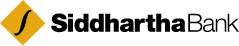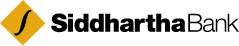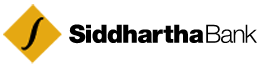Siddhartha Bank’s mobile banking App, Siddhartha BankSmart XP, enables you to perform your banking transactions from anywhere and at any time through your mobile phone. Siddhartha BankSmart XP is the latest innovation in our mobile banking facility that delivers unmatched modern-day banking experience to our customers. It is a unified digital banking solution that empowers you with the services of mobile banking, internet banking and digital payments, all in one place delivered right through your mobile phone. Using the App, you can discover quick, simple, and convenient ways to get complete control over your account/s through your mobile.
With Siddhartha BankSmart XP, you can perform transactions like instant fund transfer, view mini statements, generate balance inquiry, pay utility bill, make merchant payments, etc., from your phone or any other smart device. With this, you will literally have your bank account on your fingertips!
Siddhartha BankSmart XP App is a user-friendly mobile banking App and is available for all major smartphone platforms. It supports both SMS and GPRS access channels giving you the option to use either, depending on the availability of network and internet access.
Features of Siddhartha BankSmart XP:
- ‘One App, One device’ for all digital banking needs.
- Keep updated with all account information.
- Make immediate requests for services.
- Receive notifications & alerts while on the move.
- Instant and secure fund transfer facilities.
- Load Esewa, Khalti wallets etc.
- Make electricity bill payments
- "One app One device” for all digital banking needs
Once downloaded on your mobile phones, the BankSmart XP app provides all the features provided by mobile and internet banking. You can access these services conveniently using a single device without the need to use two different devices (mobile phones, Laptops/PCs) for mobile and internet banking respectively.
- Dual Channel Access
You now have the option of using either the SMS or GPRS channel depending on the availability of internet and telecom networks. The GPRS module works with Wi-Fi as well as SIM based 2G/3G/4G connections. The SMS module works wherever a telecom network is available. This dual channel access results in reduced dependency on a single channel.
- Keep yourself updated with all your account information
Bank Smart app features a slide view to display account information such as available balance, available limit etc. The information is updated and fetched online with an auto sync feature. You can also view your account mini statements containing last 5 debit or credit transactions.
- Make immediate requests for services
You can send us instructions to request cheque books and account statements for pickup later.
- Instant and secure fund transfer facilities
Sending money to someone or making fund transfers has never been easier. You can instantly transfer funds between accounts of Siddhartha Bank or other member banks of FonePay network. Queuing up at the bank counters and filling out deposit slips have now become a thing of the past.
- Convenient way to make payments
Bank Smart can be used to securely and conveniently make various utility bill payments and buy direct airtime top-ups and recharge cards for popular landline/mobile networks, internet service providers and cable TV operators.It also facilitates Merchant Payments and Credit Card Bill Payments, alongside loading funds to eSewa Wallets.
- Receive notifications & alerts while on the move
You can always stay assured and updated about your bank account with transaction alerts and push notifications for any debit or credit transaction in your account whenever you are connected to internet through Wi-Fi, GPRS, 2G/3G/4G.
You can also receive other SMS and GCM Notifications (GPRS Channel) from Siddhartha Bank regarding its various promotional offers from time to time, thus, keeping you updated and connected with us, even while on the move.
- Biometric Login
You can replace your GPRS login Password with your fingerprint if your device is capable of Biometric login,
- Merchant/ Utility Payment
You can make various merchant payment and utility payment such as Electricity Bill payment, water bill payment, Airlines tickect booking, insurance premium payment and many more.
- QR Payment
You can always pay at various fonepay network merchant using with the help of QR code.
One of the vital aspects of Siddhartha BankSmart XP is to provide the best security possible by modern technology, thus making the application safe, secure and reliable. Siddhartha BankSmart XP consists of the following security features that make it a safe and a secure way to bank through your mobile.
- Two Factor Authentication (GPRS Channel)
BankSmart registers the device ID when you log into the system for the first time for securing connections while using the GPRS channel. The system then checks the device ID as well as the username and password for you on every login attempt. This allows you to log into the system using your device as a part of account security. Only requests originating from your registered device with the correct username and password are processed. If you change the mobile set or upgrade the version you need to contact nearest Siddhartha Bank service network to reset your device ID so as to start using the app again
- Two Factor Authentication (SMS Channel)
The first level of security is your own mobile number itself. You need to register your mobile number with us in our systems to access your accounts through your mobile phones using the SMS channel. In addition, all requests are identified by a MPIN number. Only requests originating from your registered mobile numbers with the correct MPIN are entertained and processed by the system.
- Password Policies
BankSmart uses different password policies as follows to enhance and ensure that security standards are met from your end as well.
- Forced Password Change
Upon first login and upon password age expiry; the password expires every 90 days.
- Password Format
A combination of alphabets, numbers and symbols
- Password History
BankSmart also restricts you to use the same password until a certain number of different passwords are used.
- Encryption & Masking
All SMS originating from your mobile are encrypted while in public network and are only decrypted by the Bank Smart server before the execution of the request. Besides this, critical data like MPIN which may be compromised through human tampering are stored in an encrypted format using Standard Encryption Mechanism. Sensitive information like your Account Number and Card Numbers are masked in the SMS text received by the customer with only a few characters visible.
- Service Block
BankSmart system automatically and immediately blocks the service for:
- Maximum number of incorrect login attempts (username/password) and
- Maximum number of incorrect MPIN attempts
- Click on “Register/Activate”, Accept Terms & Conditions, Enter Mobile Number, Accept SMS Charges and Activation Code will be generated.
- Once you are redirected to native SMS app, click on send for completing the activation process (Make sure to use the same mobile number which was registered in the Bank).
- Get back to BankSmart XP and enter the OTP.
- After OTP Validation, enter your Account Number, set Login Password, Transaction PIN, Security Question and Email ID
- You are all set to use BankSmart XP
Downloads