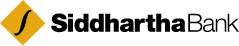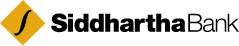Steps to Complete V-KYC
-
Fill out the Online DEMAT Opening Application Form : Click here for Application Form
-
After submission, Siddhartha Capital will verify your request and email your DEMAT details along with the link for video banking scheduling.
-
Initiate Video call by opening the link sent in your email or Click here for the link
-
Confirm the meeting date and time when bank's representativecontacts you.
-
Open the link sent to your Email ID/SMS.
-
Provide Access to the Camera, Microphone and location in the device.
-
Connect to the video call and complete your Video-KYC.
Requirements before Conducting V-KYC
-
Original Identification Documents(Citizenship/Passport/National ID Card/Voter ID/PAN Card/Driver's License).
-
Black/ Blue pen and Blank white paper.
-
Stamp Pad.
Technical Specifications
Please also ensure the following technical specifications are also met:
- Ample/Sufficient light & Clear Background.
- Smartphone or Laptop equipped with Camera, Microphone, and Speaker.
- Stable Network Connection with latest browser like Google Chrome, Microsoft Edge, or Safari for MacOS.
- Permissions for Camera, Microphone, and Location must be "Allowed" in chosen browser, and phone settings.
- Ad-blockers should be disabled for the bank's Video Banking site.
How to change your browser settings to grant permissions?